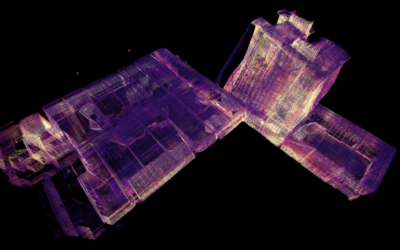The Scout Portal is our powerful cloud-based tool for inspection data management, offering inspection replay and live streaming. You can upload visual data from any source, to keep all data related to your inspection in one place.
We’ve made some updates to the Scout Portal and would like to bring you up to speed on them!
Improved inspection sharing
Typically, the inspection data collected by the Scout 137 and worked on by your inspectors needs to be seen by multiple parties. Your clients, colleagues or third party surveyors need access at different stages of the project and for varying lengths of time.
Until now, it has been possible to share inspection data on equal terms, i.e. with full access, by adding user accounts. But it is often interesting to just ask someone to take a look at the data in order to be informed or to offer opinion or insights.
The ability to share inspection data with other stakeholders temporarily and with read-only access, is very useful and opens the door to wider collaboration.
Data sharing starts with a simple click and is easy to set up. All you need to share data, is the recipient’s email address. Access can be set up for a chosen period of time and you can revoke or extend data access at any time.
The video below shows you all the steps:
As you can see, the read-only inspection portal has a “new look”. This will also be applied to the “full” version of the Scout Portal.
Built-in SLAM
The Scout Portal has built-in SLAM. This functionality is provided as an integral part of the Scout Portal experience and does not require any 3rd party software or extra licensing.
Via the SLAM pipeline, all inspection data from Scout 137 payloads is location-tagged and illustrated in a 3D point cloud: You can see where in the asset all your POI photos were taken and the path that the drone was flying.
And now that we’re integrating UTM data into the data flow, thickness measurements will co-exist with visual data from the same inspection.
The built-in SLAM pipeline of the Scout Portal has had a recent makeover: It has been possible to adjust point sizes and opacity for a long time. But we’ve now improved the general point cloud rendering and added a few more settings that users can tweak to optimize their visualizations.
Point-Cloud rendering options
For example, you can choose color rendering based on height or reflectivity.
Reflectivity data is estimated by the Scout 137 Drone’s 3D LiDAR scanner and embedded into the detailed data used by the Scout Portal.
The default values are tuned to provide the clearest visuals for varying types of assets when viewing the whole structure from the outside.
Experimentation is encouraged: To get optimum results you may need to change the settings now and then. For example, the author prefers minimal point sizes and low opacity settings (~20%) for overviews. But close-ups tend to look better with slightly higher opacities.
Not to forget the coloring modes – for the asset in the below video, the favorite color palette was “Viridis”…😊👌
Watch the video to see the new options!
Anything you’d like to ask or suggest? Feel free to use the contact form below, or send us an email.
Enjoy these new updates to the Scout Portal👍
Tell me more about the Scout Portal and the Scout 137 Drone System!
Contact us using the form below👍