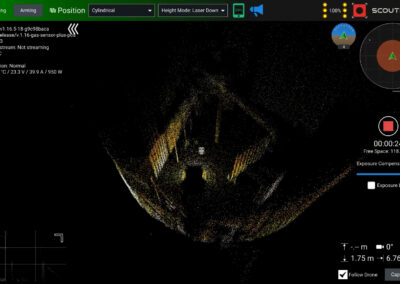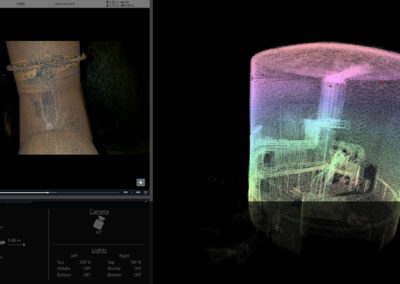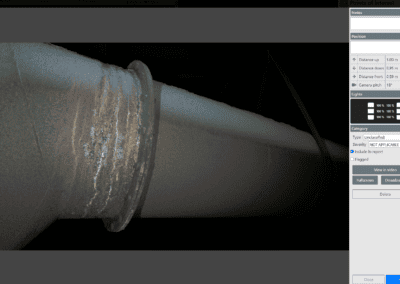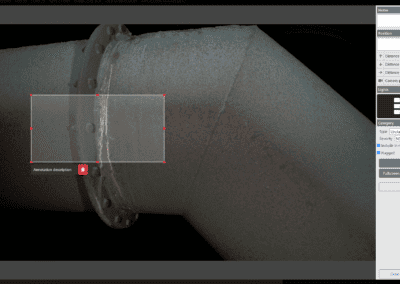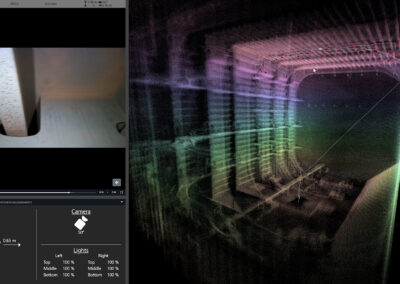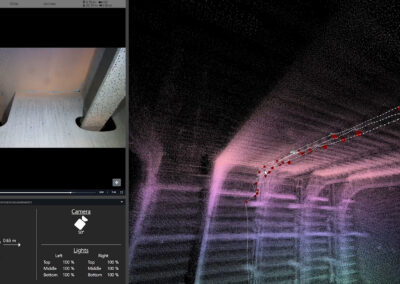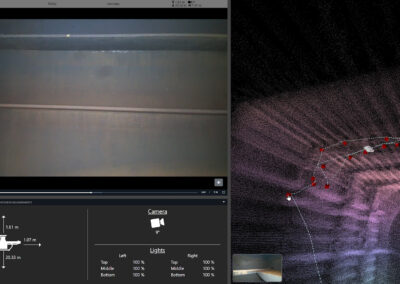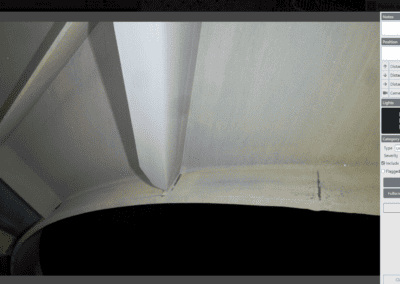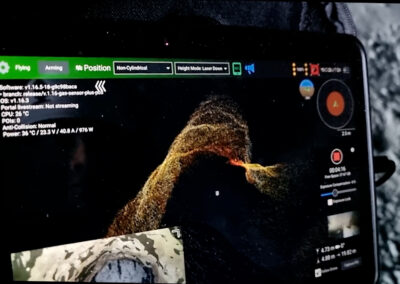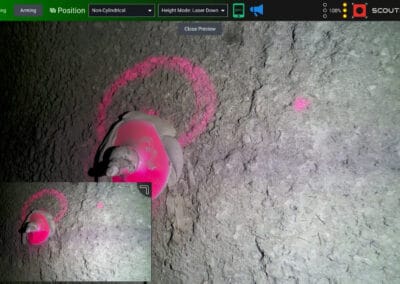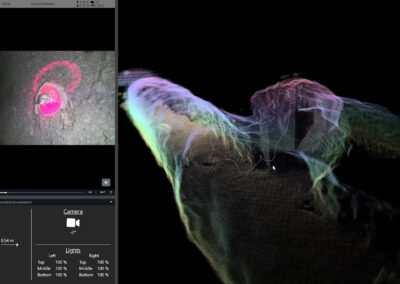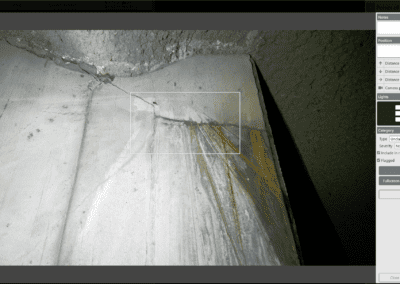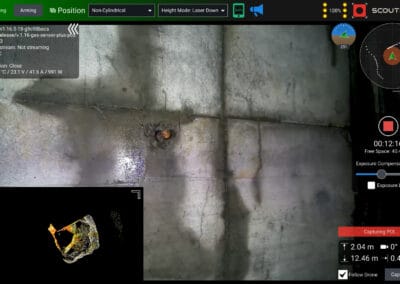Real world datasets
Data Examples
These example data sets provide images from inspections of various types of assets and shows what an inspection looks like with the ScoutDI Solution: In the Scout App while flying and during inspection replay in the Scout Portal. Unprocessed sample images in 4k are provided as downloads.
The Scout Portal is our powerful cloud-based tool for inspection data management, offering inspection replay and live streaming. All inspection data from Scout 137 payloads are location-tagged and illustrated in the point cloud in the session view. Data from other sensors can be uploaded and included in any inspection.
In the video, you can see the drone inspecting internal features of a large above-ground storage tank. These perspectives are offered:
✅ Scout App, as seen by the pilot while flying
✅ First-person view of Scout 137 Drone, via the Scout Portal
✅ Third-person view via mobile phone and another drone
Click in the gallery below to view larger versions of the images. Use arrow buttons to navigate and ESC to exit the viewer👍
Click here to download a zip file with 4k POI photos from this inspection.
Inspection images: Storage Tank
Storage tank inspection with Scout 137
Scout 137 approaches a large pipe, approximately 13m above the floor.
Scout App, point cloud
Screenshot from the Scout App, as seen by the pilot while flying. The point cloud can be freely zoomed, panned and rotated.
Scout App, video stream
Another screenshot form the Scout App. The pipe is clearly seen in the mini-map. Telemetry data bottom right.
Scout Portal, session view
Inspection replay in the Scout Portal. The point cloud can be freely zoomed, panned and rotated. POI shown with red markers along the flight path.
Scout Portal, POI view #1
Inspection replay in the Scout Portal. Zoom and pan 4k photo in full-screen or open video in this exact point in the timeline.
In this example dataset, the Scout 137 Drone System inspects deck transversals in a cargo tank on a large crude oil tanker.
More than 20m above the floor, the drone represents a huge safety advantage. And being tethered, the Scout 137 can do the entire inspection in one go.
This short video offers:
✅ Third-person view of the Scout 137 Drone inspecting deck transversals
✅ Inspection replay from the Scout Portal, video feed + 3D point cloud
✅ Close-ups of POI from inspection
Click in the gallery below to view larger versions of the images. Use arrow buttons to navigate and ESC to exit the viewer👍
Click here to download a zip file with the full-resolution (4k) POI photos from this inspection!
Inspection images: Cargo Tank
Cargo tank inspection with Scout 137
Scout 137 inspects deck transverses, approximately 20m above the tank floor.
Inspection replay in Scout Portal
The Scout 137 can be seen directly under the middle of the tank deck. The tank is almost 30m tall.
Inspection replay with visualization adjustments
The Scout 137 traversing the tank deck, inspecting deck transversals. The point cloud opacity can be adjusted to suit the zoom level.
Inspection replay, Scout Portal session view
Use the red markers to navigate the POIs of your inspection. The screen-split between the point cloud and the video feed can be adjusted To allow slightly larger view of the video feed.
Inspection replay – POI view
The 4k photo is taken 51cm away more than 20m above the floor. The Scout Portal has a report-generating function which includes the photos and comments of all POI marked for inclusion.
In this demo for Statens vegvesen – Norwegian Public Roads Administration,
the Scout 137 performs visual inspection of support elements in one of their construction projects.
The main concrete block here is an anchoring plate for a newly opened bridge in Trondheim, the home town of ScoutDI. It is accessible via the initial stage of a dual tunnel project.
The video offers these views:
✅ Scout App, i.e. the inspection as seen by the pilot while flying
✅ Inspection replay in the Scout Portal
✅ Third-person view shot with mobile phone and another drone
Click in the gallery below to view larger versions of the images. Use arrow buttons to navigate and ESC to exit the viewer👍
Click here to download a zip file with 4k POI photos from this inspection!
Inspection images: Road tunnel construction
Scout 137 inspecting road tunnel construction site
This tunnel was inspected twice in the same day. The other inspection was using a crane lift, elevating persons up to 15m to look at the concrete and other support structures.
Scout App as seen by pilot during inspection
The scout App provides the pilot with navigation support via a 3D point cloud, the drone’s camera feed, the mini-map and additional telemetry.
Scout App, 4k POI preview
Here, the Scout App shows the live video feed from the drone picture-in-picture while the pilot checks the 4k preview up close.
Inspection replay in Scout Portal
The Scout Portal, presenting a clear overview of the flight path of the current inspection session. All POI are indicated with red markers, click to open POI panel and position video playback.
Inspection replay in Scout Portal
The POI view in the Scout Portal allows quick navigation between POI plus close assessment of each 4k photo. You can also mark section and write comments before generating the report.
Case studies
Case StudyUnlimited flight-time provides optimum working conditions and maximizes safety, efficiency and data quality. Executive summaryTDBR...
Case StudyUnlimited flight-time provides optimum working conditions and maximizes safety, efficiency and data quality. Executive...