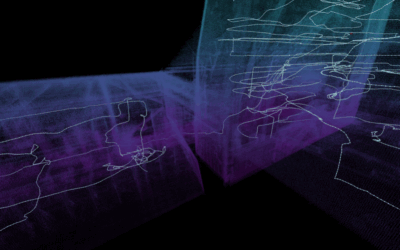Live inspection streaming to the Scout Portal is one of the stand-out features of our end-to-end inspection data solution, and the Scout 137 Ground Station has an Ethernet connector for this purpose. But a wired internet connection may not be directly available on-site. Then it’s good to know you can always set up an internet connection using something you almost always carry around in your pocket anyway.
What is the Scout Portal
The Scout Portal is our powerful cloud-based tool for inspection data management, analysis and reporting. You can access it from anywhere as long as you have a computer connected to the internet. Just open a browser, and log in to https://portal.scoutdi.com. The Scout Portal is hosted on Azure, so authentication, storage, backup and service availability is courtesy of the Microsoft Corporation.
The Scout Portal allows you to assess and annotate your visual inspection data all in one place. Scout 137 flights are organized into sessions that consist of a video timeline, a 3D point cloud and a set of POIs. The point cloud can be freely rotated, zoomed and panned. It is also syncronized to the video timeline, and you can see the flight path plus all the POIs you added during your flight.
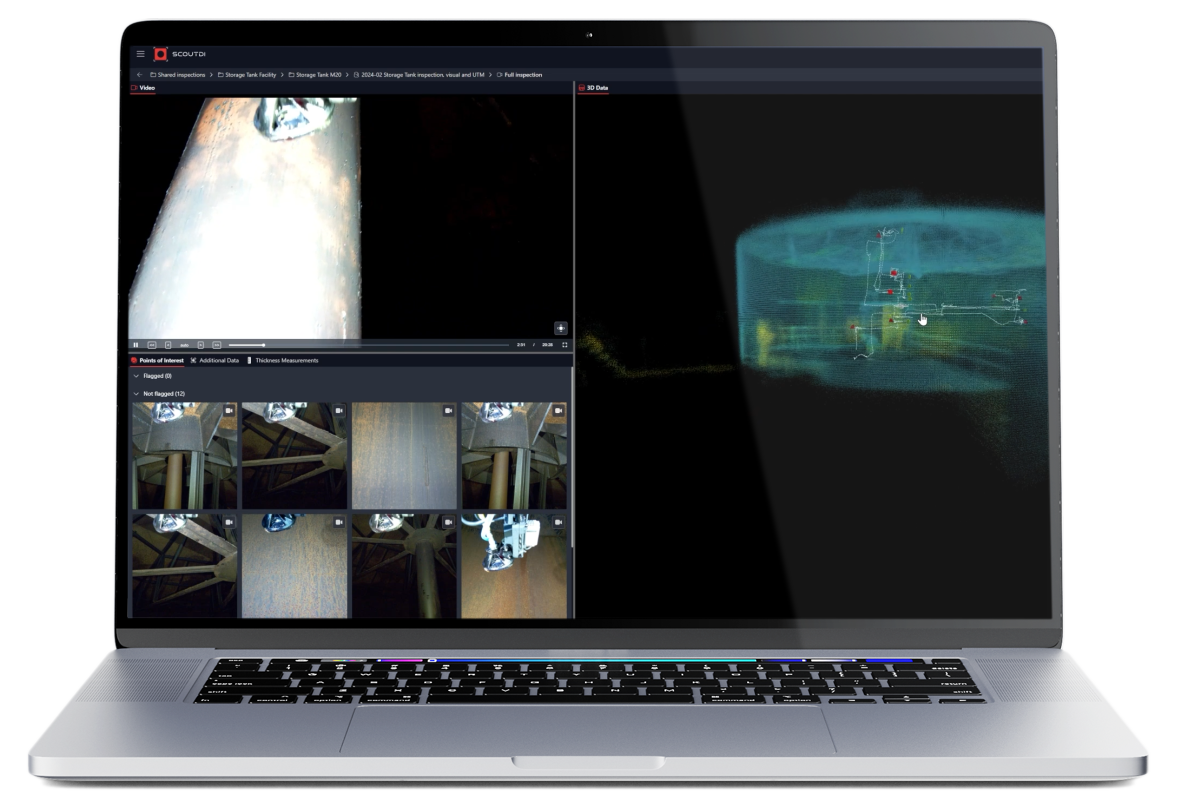
The Scout Portal allows you to replay your inspection to study the footage, add comments and prepare reports. Whether it’s from this morning or last year. POIs come in two flavors: Flagged and non-flagged, as seen in the middle of the screen. Drone flights are organized into sessions, seen in the right-hand panel.
Not to forget, you can upload data from other sources than the Scout 137 to the Scout Portal, allowing you to keep and access all data from your inspection in the same place. And of course: With the Scout 137 Drone System, you can stream inspections live to the Scout Portal.
Live inspection streaming
If the Scout 137 Drone System is connected to the internet, your drone inspection can be streamed live to the Scout Portal. This allows remote stakeholders and off-site team members to observe, advise and collaborate.
Live-streamed inspection data is fully location-tagged, just like uploaded inspection data. Remote participants enjoy the same spatial awareness, and the point cloud can be freely zoomed, panned and rotated independently of what the pilot is doing on-site.
This opens for new opportunities for distributed team collaboration. The inspection crew may focus on on-site operations and safety, while external team members observe and support. Multi-faceted considerations can be made during flight, helping optimize data acquisition from the visit. A follow-up action plan may be ready before the drone has even landed.
In the below video, the ScoutDI team is demonstrating live streaming during a test flight. Nicolai Husteli, CEO of ScoutDI, participates in the inspection from the office.
Note that two-way audio conference is not provided by the Scout Portal application. Once an internet connection is available, there are many audio communication options available, too: Microsoft Teams, Whatsapp, Zoom or just a regular phone call. Live drone video feed and 3D point cloud interaction is provided by the Scout Portal👍
Internet everywhere
The ground Station of the Scout 137 Drone System has an Ethernet connector allowing you to connect the system to the internet so that live streaming can be done.
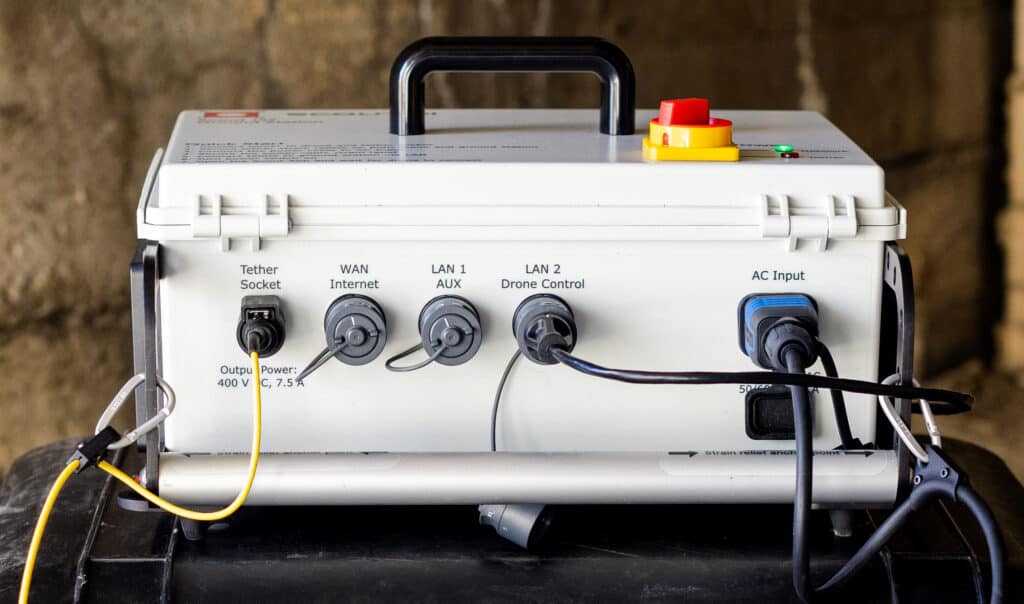
An internet connection can be supplied to the Scout 137 Drone System via the “WAN / Internet” connector on the Ground Station.
An Ethernet connection is not always available on-site. You could of course consider other technologies and gadgets, like Wi-Fi bridges, a Starlink router or an external 4G/5G modem to get your connection.
But the fact is, that as long as you have 4G/5G coverage, an internet connection sufficient for live streaming to the Scout Portal can be set up using just an Ethernet adapter and your mobile phone.
USB tethering
Most recent mobile phones and tablets support mobile data sharing over USB. This means if you have a 4G/5G connection to your mobile, you can share it with the Scout 137 Drone System and stream the inspection live. This is called USB tethering, or USB hotspot.
The most well-known form of mobile connection sharing is probably the Wi-Fi hotspot. And there’s also Bluetooth tethering. So why do we insist on USB? Bluetooth is much slower than 4G/5G, introducing a bottleneck not fast enough for live video streaming. Wi-Fi is faster, but more prone to interference and would require an externally powered router in order to get the Ethernet to plug into the Ground Station.
USB Tethering only requires an Ethernet (RJ45) adapter with a USB connector (USB-C being very common). This is usually a very small device that plugs directly into your phone and needs no external power.
Examples of mobile devices that support USB tethering:
- Most Samsung Galaxy smart phones
- Most Google Pixel smartphones
- Most LG smartphones
- Apple iPhone *)
Look up your phone’s capabilities to be sure it is fit for the purpose. USB tethering is actually a feature that is defined in the USB standard and as such not tied to specific devices or OS versions.
*) iPhones require an adapter with a Lightning connector. USB-C is expected with iPhone 15.

My Samsung Galaxy phone ready to share its 4G/5G connection with the Scout 137 Drone System. The USB hub to the right has USB-C, Ethernet and HDMI connectors and is the exact same type that is supplied with the Scout 137 Drone System. Note that only one such hub is supplied when purchasing a system.
On Android, you can generally find and enable the USB tethering option under Settings -> Network & Internet. Enabling it may be done differently depending on the device and the OS version. Look up the specific steps required for your device and OS via your favorite search engine!
Connecting to the Scout 137 Ground Station
As stated above, you need an Ethernet adapter that plugs into your mobile phone. In our case, we’re using a spare USB-C hub of the type included with a purchase of the Scout 137 Drone System.
The Ethernet RJ45 plug goes into the “WAN / Internet” socket on the Scout 137 Ground Station, and the USB-C goes in to the phone.
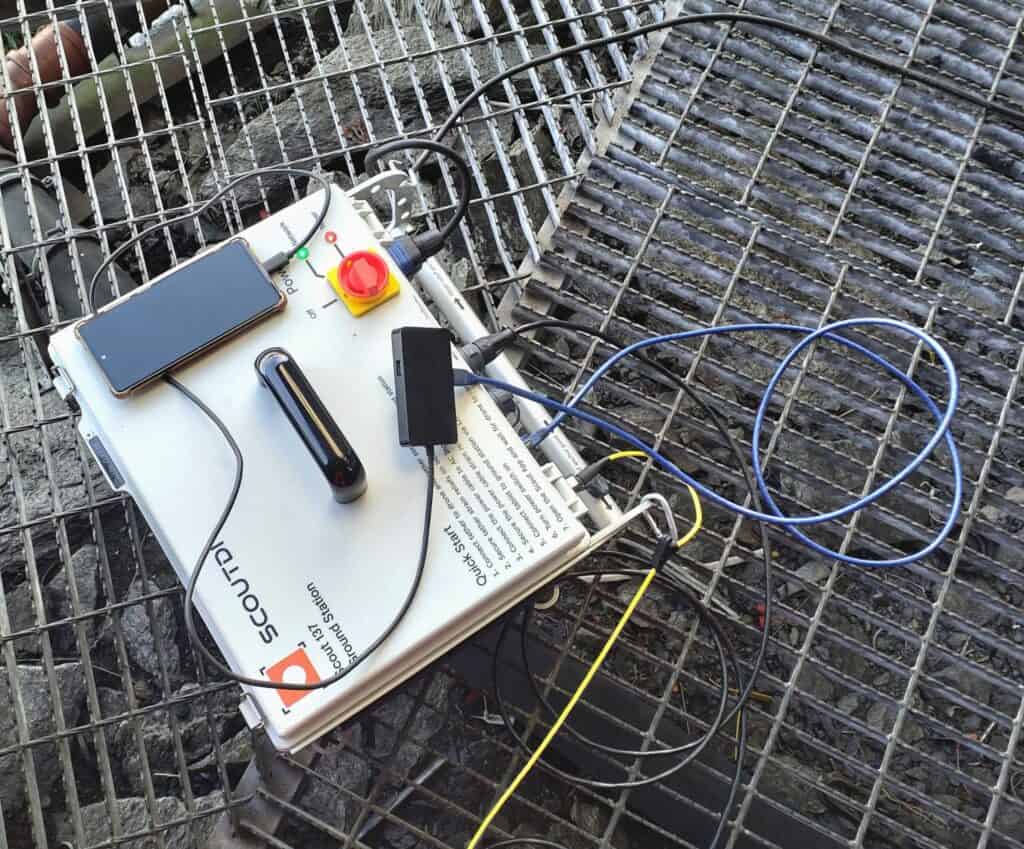
Full internet connection setup for the Scout 137 Drone System:
Mobile phone, a spare USB-C hub and an Ethernet cable.
You can see our setup above: The blue Ethernet cable is plugged into “WAN/Internet” and providing the internet connection to the Ground Station. The black Ethernet cable comes from the drone controller and is plugged into “LAN 2 / Drone Control”. You can also see the yellow drone tether and the black power cord with a black and blue connector.
And that’s all it takes. Now you can share your inspection live with colleagues, clients and other stakeholders situated anywhere in the world. The live streaming in the above video was set up in this exact way.
Is 4G/5G always good enough?
The speed of 4G and 5G varies depending on a number of factors, including signal strength, network congestion and so on. While “true” 4G offers up to 1GB/s data rates, normal conditions imply lower data rates. In real life, actual uplink data rates will be 10-20 Mbps for 4G. While 5G is significantly faster, it is still being rolled out and coverage may be limited in some areas.
The short answer to the question is 4G or 5G good enough for live inspection streaming, is “most often, yes”. For live streaming to the Scout Portal, our minimum uplink requirement is 6.5Mbps, but an uplink of 10Mbps or more is recommended.
A few tips:
- Do a speed check on-site to determine the feasibility of live streaming via mobile internet.
- Organize your inspection work so that you can leave your mobile device in a spot with good coverage
- Some carriers impose speed limits or data caps on their networks or subscriptions. Check this before you drive all the way out there!
Enjoy your live inspection streaming and feel free to let us know how you’re doing! 👍
—
More about the Scout Portal, including a 4-minute overview video.
More about the Scout 137 Drone System.
More about how to get better drone inspection footage.